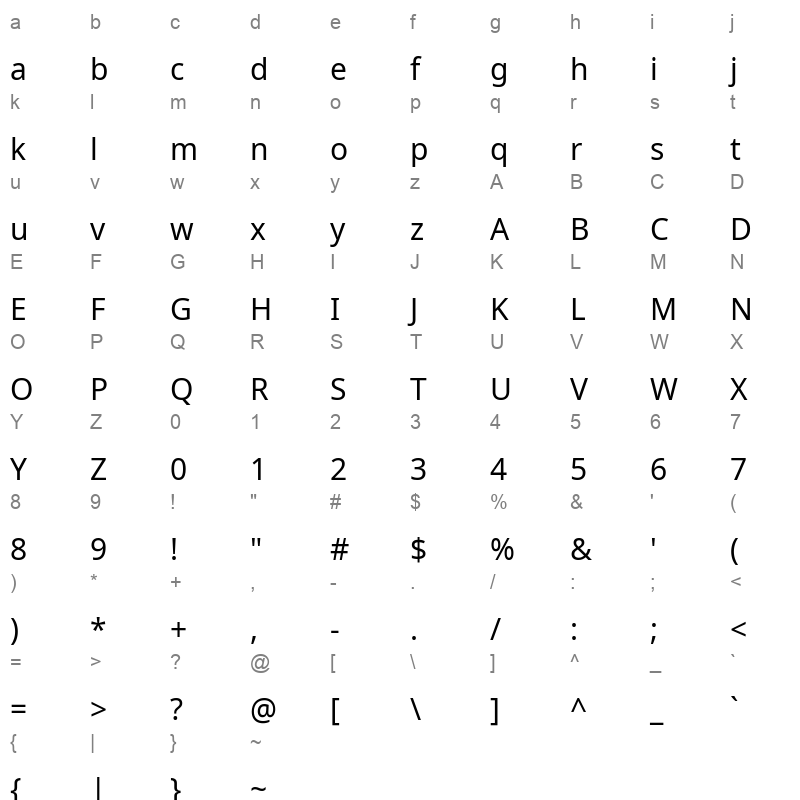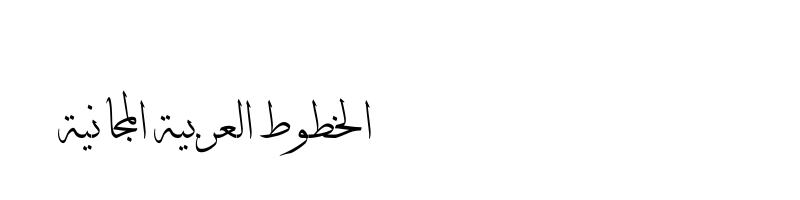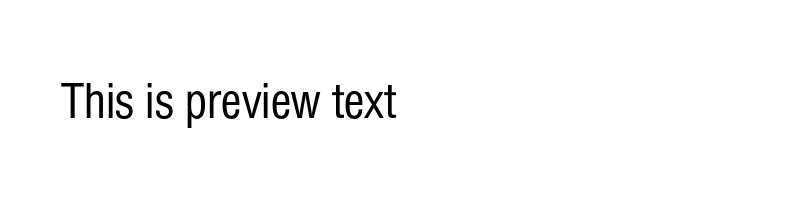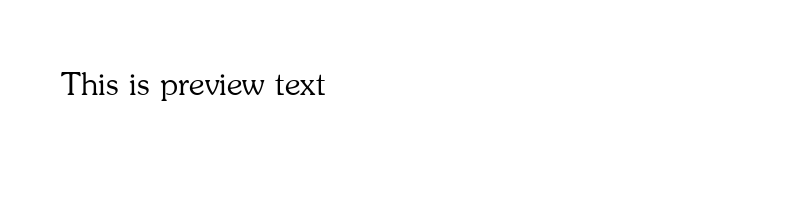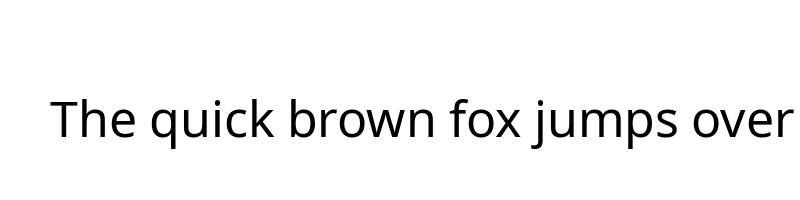
Live Font Preview
please dont'n forget to give your review after downloading this font.
By downloading the Font, You agree to our Terms and Conditions
Noto Sans Egyptian Hieroglyphs-Regular is a beautifully crafted font from Google’s Noto family, specifically designed to display Egyptian hieroglyphic script with clarity and historical accuracy. Whether you're a linguist, educator, historian, typographer, or simply fascinated by ancient writing systems, this font brings one of the world’s oldest languages into the digital age with elegance and readability.
The font supports a wide range of Egyptian hieroglyph characters from the Unicode block (U+13000–U+1342F), making it ideal for academic use, museum presentations, archaeological documentation, research papers, or digital art projects. The design is clean, minimal, and consistent with other Noto fonts, ensuring compatibility across devices and platforms.
This Regular-weight version of Noto Sans Egyptian Hieroglyphs provides a solid foundation for static or dynamic rendering of hieroglyphic texts while maintaining Unicode standards and modern typographic needs.
How to Download:
-
Visit Google Fonts or a trusted font directory.
-
Click the Download Family button or locate the NotoSansEgyptianHieroglyphs-Regular.ttf file.
-
Save the
.zipfile and extract it to your device. -
Open the
.ttffile and click Install to add it to your system fonts.
✅ Compatible with Windows, macOS, and most Linux distributions.
How to Use:
In Desktop Applications:
-
Microsoft Word / PowerPoint / Excel:
After installation, open your app and choose Noto Sans Egyptian Hieroglyphs from the font list. -
Adobe Photoshop / Illustrator / InDesign:
Ideal for designing infographics, historical posters, or UI mockups involving hieroglyphs. -
LibreOffice / Google Docs:
Supported with appropriate Unicode input methods or hieroglyph keyboard extensions.
In Web Development:
@font-face {
font-family: 'Noto Sans Egyptian Hieroglyphs';
src: url('NotoSansEgyptianHieroglyphs-Regular.ttf') format('truetype');
}
Noto Sans Egyptian Hieroglyphs Regular Font Information
Font Name Noto Sans Egyptian Hieroglyphs Regular Font Version Version 2.002; ttfautohint (v1.8.4.7-5d5b) Font Style Regular Weight 400 Font Type TrueTypeFonts Font Embedding Installable Font Tags Noto Sans Egyptian Hieroglyphs Egyptian hieroglyphs font Noto fonts Unicode hieroglyphs free hieroglyph font ancient Egypt font Noto Sans font download Egyptian font historical script font academic font hieroglyphic writing TTF font Egyptian s Number of Glyphs 1406 Font File Size 979.38 KB Total Downloads 122 Font Rating 3/5
Character Map