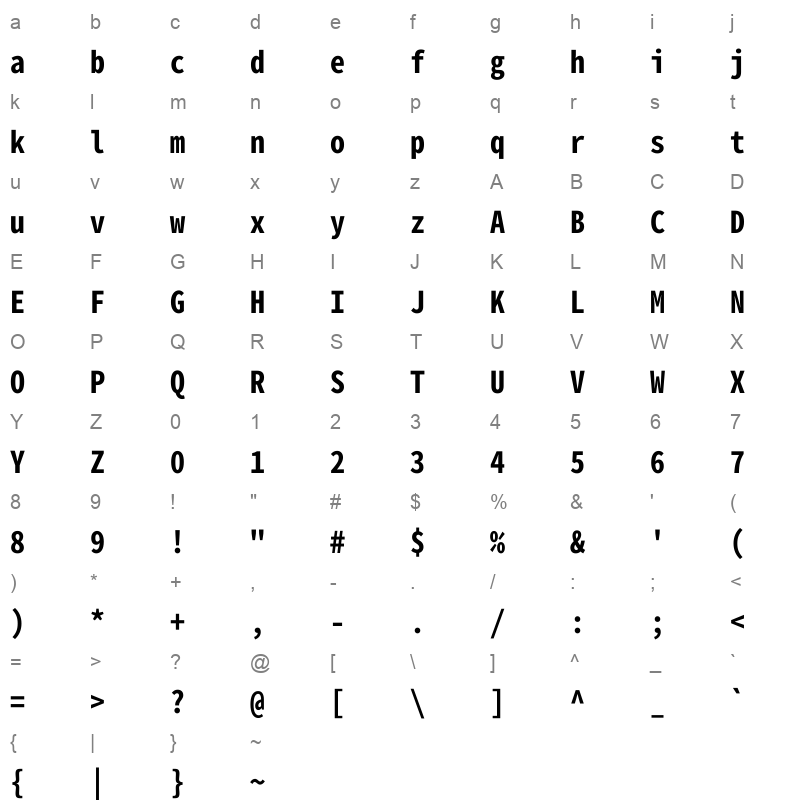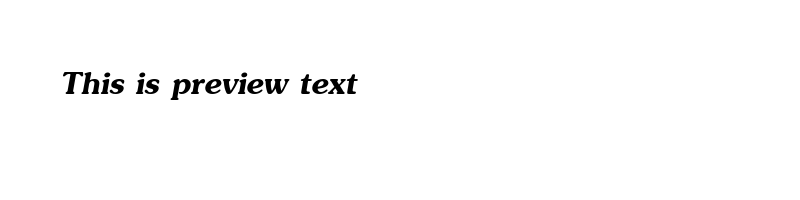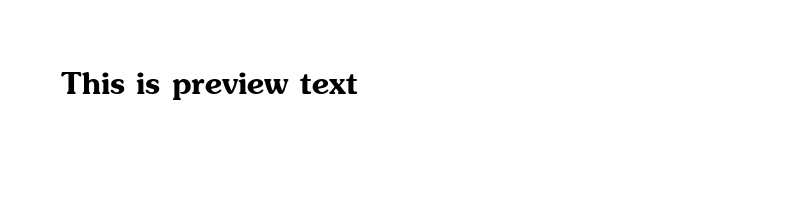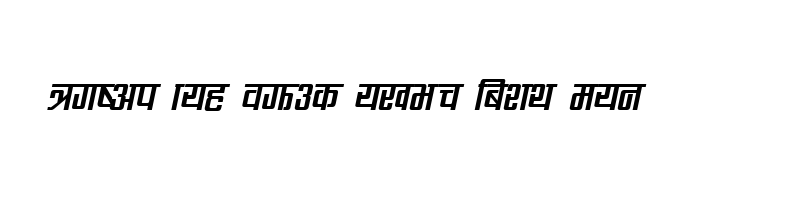Live Font Preview
please dont'n forget to give your review after downloading this font.
By downloading the Font, You agree to our Terms and Conditions
Download Gen Shin Gothic Monospace Bold – Popular Japanese Font for Web, Office, and Anime Projects
Gen Shin Gothic Monospace Bold is one of the most downloaded fonts from the Gen Shin Monospace Font Family, offering a Bold TrueType Japanese font that combines clarity with style. Known for its clean, scalable calligraphy and highly readable typeface, this font is perfect for a wide range of uses, from professional documents to creative content.
Whether you're designing Japanese websites, magazine layouts, or article headers, this font ensures visual appeal and legibility. It is also fully compatible with Microsoft Office applications, making it an excellent choice for drafting official correspondence, business reports, and presentations in Japanese. Moreover, this font is widely appreciated in the anime and manga community, with many anime creators using it in subtitles, dialogues, and manga series artwork due to its clean and expressive look.
Before downloading, use our “Enter Your Text to Preview” tool to visualize your content in Gen Shin Gothic Monospace Bold. This feature helps you make informed font choices tailored to your needs. Be sure to explore the Character Map as well, to understand the detailed calligraphy design and structure of this popular Japanese font.
For more high-quality options, check out the full Gen Shin Gothic font collection and other top Japanese fonts at JapaneseFonts.
Gen Shin Gothic Monospace Bold Font Information
Font Name Gen Shin Gothic Monospace Bold Font Version Version 1.002.20150607 Font Style Bold Weight 700 Font Type TrueTypeFonts Font Embedding Editable Font Tags Gen Shin Gothic Monospace Bold Number of Glyphs 19251 Font File Size 4836.31 KB Total Downloads 41 Font Rating 3/5
Character Map