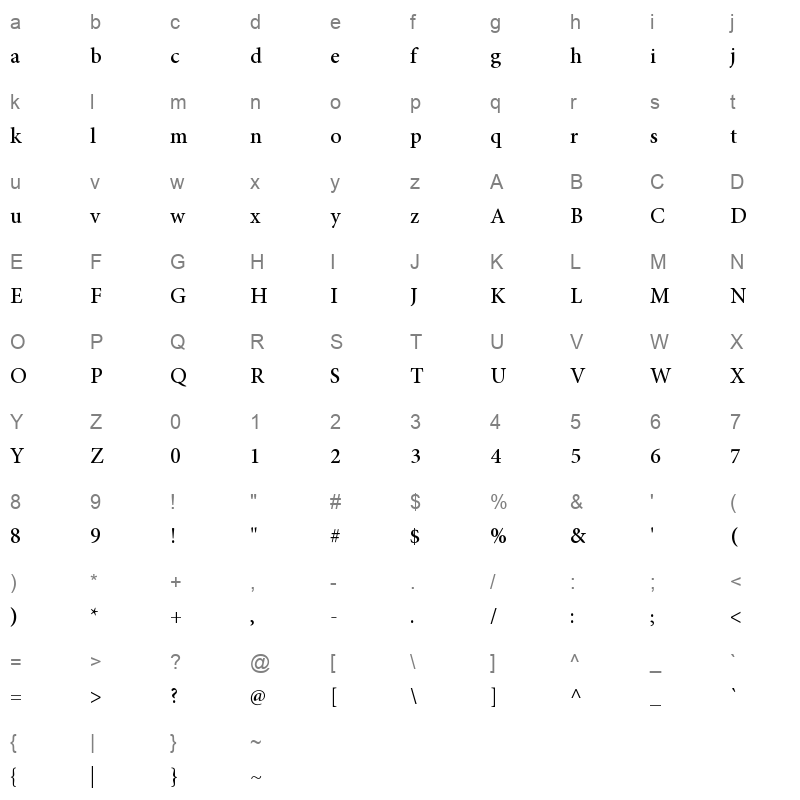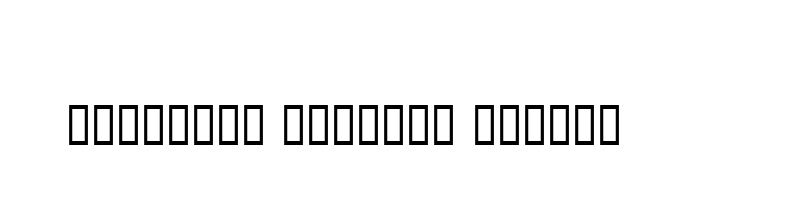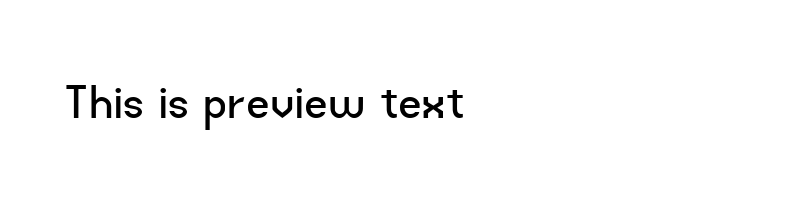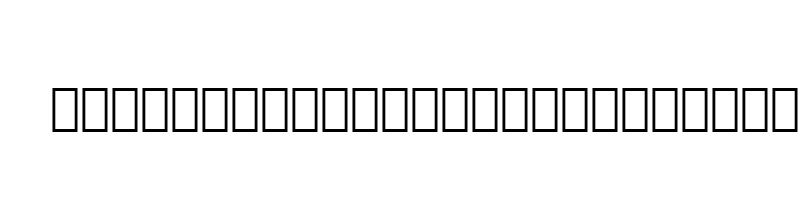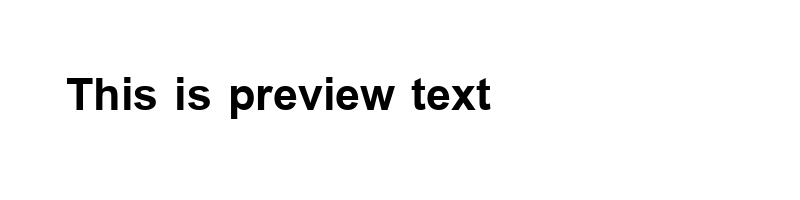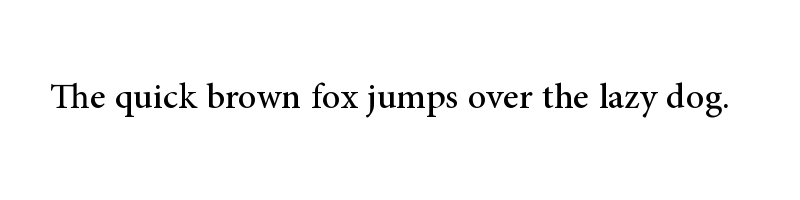
Live Font Preview
please dont'n forget to give your review after downloading this font.
By downloading the Font, You agree to our Terms and Conditions
Download free fonts instantly with no hassle — no credit card, no signup, no captcha, and no unzipping required. Simply click to download the font file and install it in one step. Enjoy 100% free fonts with no copyright restrictions. Fast, easy, and secure font downloads!
adobe arabic Font Information
Font Name adobe arabic Font Version Version 1.017 Font Style Regular Weight 400 Font Type TrueTypeFonts Font Embedding Editable Font Tags adobe arabic Number of Glyphs 1216 Font File Size 624.09 KB Total Downloads 53 Font Rating 3/5
Character Map